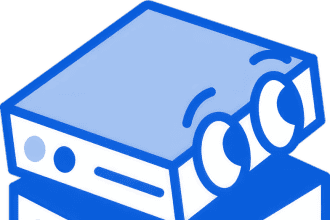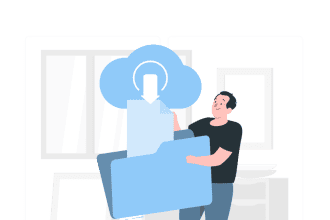Imagine waiting for a page to load, your excitement dwindling with each passing second. We’ve all been there, fiddling with our phones or tapping impatiently on our keyboards. In the vast realm of the internet, speed is everything. But what if the solution to a faster website lies not just in improved coding but in optimally configuring your server? Let’s dive into unique ways to enhance server performance that you might not have considered before.
Understanding Why Server Speed Matters
In today’s digital landscape, speed is everything. When users visit a website, they expect it to load quickly. But what happens when it doesn’t? The consequences can be severe. This section explores the critical relationship between server speed and user engagement, supported by statistics and real-life examples.
Examining the Correlation Between Speed and User Engagement
Website speed directly influences user engagement. Think about it: when a site takes too long to load, users often leave. They don’t wait around. Instead, they click away, seeking faster alternatives. This behaviour is not just a minor inconvenience; it reflects a broader trend in online behaviour.
Research indicates that 53% of mobile users abandon sites that take over 3 seconds to load. That’s a staggering number. If a website is slow, it risks losing more than half of its potential visitors. This statistic highlights the urgency for website owners to prioritise speed.
Statistics on How Load Time Affects Conversion Rates
Speed isn’t just about keeping users on the site; it also affects conversion rates. A website that loads in just 2 seconds can see a 9% increase in engagement. This means more clicks, more purchases, and ultimately, more revenue. It’s a clear message: faster websites convert better.
Consider an e-commerce site. If it takes too long to load, potential customers may abandon their shopping carts. They might not return. In contrast, a site that loads quickly can encourage users to complete their purchases, leading to higher sales figures.
Real-Life Consequences of Slow Websites
To illustrate the impact of slow websites, let’s consider a personal anecdote. A friend recently tried to book a flight online. The website took ages to load. Frustrated, they decided to look elsewhere. They found a competitor’s site that loaded quickly. In the end, they booked their flight there instead. This experience is not unique; many users have similar stories.
Such real-life examples underscore the importance of speed. A slow website can lead to lost opportunities. Businesses must recognise that every second counts. A delay can mean the difference between a sale and a lost customer.
The Impact on User Experience and Site Reputation
Speed impacts not only user experience but also a site’s reputation. A slow-loading site can frustrate users, leading to negative perceptions. They may associate the site’s slowness with poor service or lack of professionalism. This can tarnish a brand’s image, making it harder to regain user trust.
Moreover, search engines like Google consider site speed in their ranking algorithms. A slow site may not only lose users but also rank lower in search results. This creates a vicious cycle where slow speed leads to fewer visitors and lower rankings.
Conclusion: The Foundation of a Great Online Experience
“Speed is not just a feature; it’s the foundation of a great online experience.” – Author Unknown
This quote encapsulates the essence of website speed. It’s not merely an attribute; it’s a fundamental aspect of user experience. Websites must prioritise speed to retain visitors and encourage conversions. In a world where attention spans are short, every millisecond matters.
In summary, understanding the importance of server speed is crucial for any online business. The data speaks for itself: fast websites engage users and drive conversions. As the digital landscape continues to evolve, prioritising speed will remain a key factor in achieving online success.
Advanced Server Configurations You Might Be Ignoring
Many website owners overlook the significance of advanced server settings that can drastically speed up their websites. These configurations may seem minor, but they can yield impressive results. In this section, we will explore essential server configurations such as GZIP compression, caching, and the importance of HTTP/2. Additionally, we will provide tips on optimizing database queries for speed.
1. GZIP Compression: A Must-Have
GZIP compression is a technique that reduces the size of files sent from the server to the client. This means faster loading times for users. But how does it work? Essentially, GZIP compresses files before they are sent over the internet. When a user requests a webpage, the server sends a smaller, compressed version of the files. The user’s browser then decompresses these files for display.
- Benefits of GZIP Compression:
- Reduces bandwidth usage.
- Improves loading speed.
- Enhances user experience.
Enabling GZIP compression is straightforward. Most web servers, including Apache and Nginx, support it. For Apache, you can add the following code to your .htaccess file:
AddOutputFilterByType DEFLATE text/html text/plain text/xml text/css text/javascript application/javascript
By doing this, your server will automatically compress these file types, leading to faster load times.
2. Caching: Speeding Up Access
Caching is another powerful tool that can enhance website performance. It stores copies of files or data so that future requests can be served faster. Think of it like keeping a frequently used book on your desk instead of going to the library every time you need it.
- Types of Caching:
- Browser Caching: Stores files on the user’s device.
- Server Caching: Keeps copies of files on the server.
- Content Delivery Network (CDN) Caching: Distributes copies across multiple servers worldwide.
Implementing caching can significantly reduce server load and improve response times. For instance, setting an expiration date for static resources can help browsers know when to fetch updated files. This simple adjustment can lead to noticeable performance gains.
3. The Importance of HTTP/2
HTTP/2 is the latest version of the Hypertext Transfer Protocol. It offers several advantages over its predecessor, HTTP/1.1. One of the most significant improvements is multiplexing. This allows multiple requests to be sent at once, rather than waiting for each to complete before starting the next. Imagine being able to order multiple dishes at a restaurant simultaneously instead of one at a time.
Enabling HTTP/2 can lead to faster loading times and a better overall user experience. Most modern browsers support it, but you may need to enable it on your server. For example, if you use Apache, you can enable HTTP/2 by adding the following line to your configuration file:
Protocols h2 http/1.1
By making this change, your server can take advantage of the benefits that HTTP/2 offers.
4. Optimizing Database Queries
Database queries can often be a bottleneck in website performance. Slow queries can lead to delays in loading pages. Therefore, optimizing these queries is crucial. Here are some tips:
- Use Indexes: Indexes can speed up data retrieval. Think of them as a table of contents for your database.
- Avoid SELECT *: Instead of selecting all columns, specify only the ones you need. This reduces the amount of data processed.
- Limit Results: Use LIMIT clauses to restrict the number of rows returned. This can significantly speed up queries.
By implementing these optimizations, website owners can ensure their databases run smoothly and efficiently.
“Optimizing a server is like tuning an engine; every small adjustment can lead to significant performance gains.” – Personal experience
In conclusion, understanding and implementing advanced server configurations can make a world of difference in website performance. From enabling GZIP compression to optimising database queries, these tweaks may seem small but can yield impressive results. By taking the time to explore these options, website owners can create a faster, more efficient online experience for their users.
Monitoring and Adjustment: The Key to Continuous Improvement
In the fast-paced world of web development, monitoring and adjustment are crucial for success. Websites are not static entities; they evolve with user behaviour and technological advancements. This is where analytics come into play. They provide insights that can help improve server performance and enhance user experience.
The Role of Analytics in Understanding Server Performance
Analytics serve as the backbone of any effective website management strategy. They allow website owners to track various performance metrics, such as load times, uptime, and user engagement. By analysing this data, one can identify bottlenecks and inefficiencies in server performance.
For instance, if a website is experiencing slow load times, analytics can help pinpoint whether the issue lies with the server, the code, or even the content being served. This understanding is vital. After all, as Peter Drucker wisely stated,
“What gets measured gets improved.”
How to Use Tools Like Google Analytics and GTmetrix to Monitor Speed
Utilising tools like Google Analytics and GTmetrix can provide invaluable insights into website performance. Here’s how:
- Google Analytics: This tool tracks user interactions on a website. It can show how long users stay on a page, which pages are most popular, and where users drop off. By understanding these patterns, one can make informed decisions about content and layout.
- GTmetrix: This tool focuses specifically on speed. It provides detailed reports on how quickly a website loads and offers suggestions for improvement. For example, it might recommend optimising images or leveraging browser caching.
Both tools are user-friendly and provide real-time data. This means adjustments can be made swiftly, ensuring that the website remains responsive and engaging.
Understanding Traffic Patterns to Make Informed Adjustments
Understanding traffic patterns is essential for making informed adjustments. Websites often experience fluctuations in traffic due to various factors, such as marketing campaigns, seasonal trends, or even global events. By analysing these patterns, website owners can anticipate changes and prepare accordingly.
For example, if a website sees a spike in traffic during a particular season, it may be wise to upgrade server resources in advance. This proactive approach can prevent slowdowns and ensure a smooth user experience.
Moreover, understanding user behaviour can lead to better content strategies. If analytics show that users are spending more time on certain topics, it might be beneficial to create more content around those subjects. This not only keeps users engaged but also improves search engine rankings.
Continuous Monitoring: An Ongoing Process
Speed optimisation is not a one-off task. It requires consistent monitoring and adjustments based on analytics to reflect the changing landscape of web traffic and usage. Regularly reviewing performance metrics ensures that any issues are addressed promptly, keeping the website running smoothly.
In conclusion, the importance of monitoring and adjustment cannot be overstated. Analytics provide the necessary insights to understand server performance, while tools like Google Analytics and GTmetrix offer practical solutions for monitoring speed. By understanding traffic patterns, website owners can make informed adjustments that enhance user experience. Continuous improvement is the goal, and with the right tools and strategies, it is entirely achievable. Remember, in the words of Peter Drucker, “What gets measured gets improved.” Embrace the process, and watch your website thrive.
TL;DR: Optimizing your server for website speed involves unconventional strategies, from understanding traffic patterns to experimenting with configurations. Discover unique tips to enhance your site’s performance.